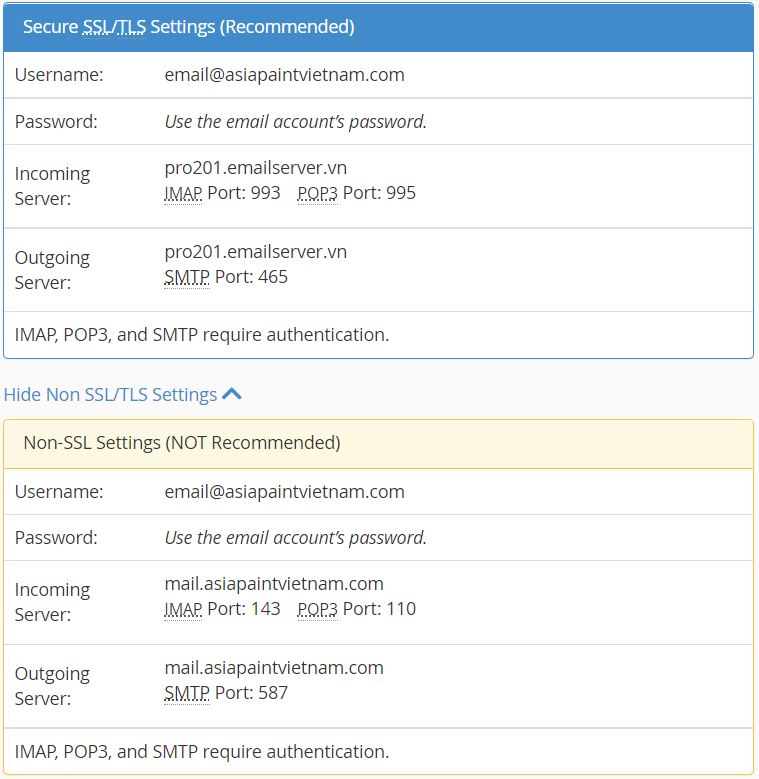Các hướng dẫn chi tiết về Cài đặt và Sử dụng Email:
- Hướng dẫn sử dụng Webmail (AsiaPaint, Bioway…):
http://tinhhoaviet.com/huong-dan-su-dung-webmail/ - Hướng dẫn sử dụng Webmail (Tinhhoaviet, Htdad…):
http://tinhhoaviet.com/huong-dan-su-dung-webmail/ - Hướng dẫn thay đổi mật khẩu Email:
http://tinhhoaviet.com/huong-dan-thay-doi-mat-khau-email/ - Hướng dẫn cài đặt email vào Microsoft Outlook
http://tinhhoaviet.com/huong-dan-cai-dat-email-bang-microsoft-outlook/ - Hướng dẫn cài email vào điện thoại, máy tính bảng Android:
http://tinhhoaviet.com/huong-dan-cai-dat-email-vao-dien-thoai-may-tinh-bang-android/ - Hướng dẫn cài email vào điện thoại Iphone:
http://tinhhoaviet.com/huong-dan-cai-dat-email-vao-iphone/ - Hướng dẫn sao lưu dữ liệu Email trong Outlook:
http://tinhhoaviet.com/huong-dan-sao-luu-du-lieu-email-tren-outlook/ - Link cài đặt phần mềm UltraViwer/Teamviewer sẵn vào máy tính để được hỗ trợ nhanh chóng
https://www.ultraviewer.net/vi/UltraViewer_setup_6.5_vi.exe
https://download.teamviewer.com/download/TeamViewer_Setup_x64.exe
Các thông số cài đặt email:
Lưu ý Tên Máy Chủ Incoming và Outgoing sẽ thay đổi tùy theo công ty:
- Công ty AsiaPaint => pro201.emailserver.vn
- Công ty Bioway => pro09.emailserver.vn
- Công ty Htd => 112.213.88.159 hoặc mail.htdad.com
- Các công ty khác => xin vui lòng liên hệ Người quản trị để lấy thông tin máy chủ.
1. Cài đặt dạng SSL/TLS (bảo mật cao)
- Incoming Mail: pro201.emailserver.vn (Port IMAP=993 / POP3=995)
- Outgoing Mail: pro201.emailserver.vn (Port SMTP=465)
2. Cài đặt dạng Non SSL/TLS:
- Incoming Mail: pro201.emailserver.vn (Port IMAP=143 / POP3=110)
- Outgoing Mail: pro201.emailserver.vn (Port SMTP=25 hoặc 587)